| CONTACT FAQS USER GUIDES |
GENERAL FAQS What are the options for connecting to an EVOLVE product You can connect to your EVOLVE product with Bluetooth® or by plugging in an optical, analogue 3.5mm jack or a phono cable. What is the Bluetooth® range on the Bluetooth enabled EVOLVE products? The range is about 10 meters, but wireless interference, walls and other objects can affect this. It also depends on your device. What is ‘Definitive Surround Sound’? (DSS) All EVOLVE products are powered by ‘Definitive Surround Sound’, a technology that enhances your audio experience and enables a natural, immersive sound, creating a much wider 3D stereo sound stage. Where can I get a demonstration of an EVOLVE product? Check our Where To Buy page on our website or email info@evolveaudio.co.uk What do I do if I have a problem with my EVOLVE product? If you have any problems with your product, please email us at support@evolveaudio.co.uk PRODUCT FAQS SOUND ISSUES I am getting a clicking / booming noise when watching HD channels. Your soundbar is NOT faulty! The noise is being caused by an incompatible digital signal and will only occur when using an optical cable. There are 2 easy ways to fix this. Either: Change the DIGITAL OPTICAL output format on the sending device (usually TV): - Go to the MENU > SOUND/AUDIO SETTINGS. - Change the optical digital audio output format/setting to Normal/PCM. (Note, Dolby or DTS setting will not work with your product) - Save this setting, this should now stop the clicking, and audio will work. Change the output cable type. Use the analogue (RCA) audio cable to connect the sound from your TV to your soundbar (instead of the optical cable). This will always work. The sound quality is not affected. Why is there no sound from the TV? The television may not be set to feed audio to the soundbar. You may need to either: Change the SPEAKER SELECTION settings on the connected device (usually TV): - Go to the MENU > SOUND/AUDIO SETTINGS. - Change the speaker settings to EXTERNAL SPEAKER. - Save this setting, you should now hear sound from the TV. Or, if using the red/white cable, ensure that the cable is connected to a red/white audio output, not an input. An audio input will usually have a yellow, or red/green/blue socket nearby. If no output can be found, simply switch to the headphone output (green cable). Or, if using the green jack cable, ensure the headphone volume is loud enough for sound to be heard. Simply: - Increase the HEADPHONE VOLUME settings on the connected device (usually TV): Go to the MENU > SOUND/AUDIO SETTINGS. - Or; Increase the volume using the TV remote. SUBWOOFER ISSUES Why does my subwoofer only work intermittently, or not at all? There may be interference weakening the signal to the subwoofer. Simply press the pairing button on the soundbar for 1 second, as this changes the wireless pairing channel. The soundbar and subwoofer should flash to confirm that the channel has changed. Check to see if the performance is better.. REMOTE ISSUES My remote only works intermittently, Help! Please check the battery number in your remote. Our recommended battery type for all EVOLVE remotes is the CR2032. IF YOU ARE EXPERIENCING ANY OTHER PROBLEMS, PLEASE DO NOT HESITATE TO EMAIL SUPPORT@EVOLVEAUDIO.CO.UK |